Infinix Alpha also known as Infinix X570 is the latest Infinix product in the block, you can see a Video review here. Its a 5.7" screen phablet with stunning colourful display.
Like almost every Android person I know, ability to root and ease of rooting an Android phone forms one of the reasons to buy an Android phone and Infinix Alpha didn't disappoint in this regard.
If you already had the drivers to phones like Tecno N7, F7 or N9 installed on your computer already, then rooting this Infinix X570 should be super easy just like mine. However, if you haven't gotten the drivers of aforementioned devices on your computer, no sweat, just connect your device to your computer and let Windows Update download and install the drivers. Once that is done, follow the instructions below.
Note
If you have a problem installing drivers for your device, follow this link to know how to get drivers
Needed Items
1. eRoot
2. Computer
Instructions
1. Put your device in Developer Mode by going to settings/Developer Option. Check the USB debugging box and then launch eroot you downloaded.
2. Wait for it to detect your device and then click on the bold green Root button.
3. In less than 10 seconds, you are rooted and ready to enjoy the benefits of a rooted android phone.
To confirm if your phone is rooted, go to your phone home screen and look for the Superuser app as seen in the image below.
If you feel like unrooting your device after sometime or you believe that rooting is causing your phone some troubles, follow this link to unroot without stress.
Like our Facebook page and follow on Twitter for more info, guides and goodies
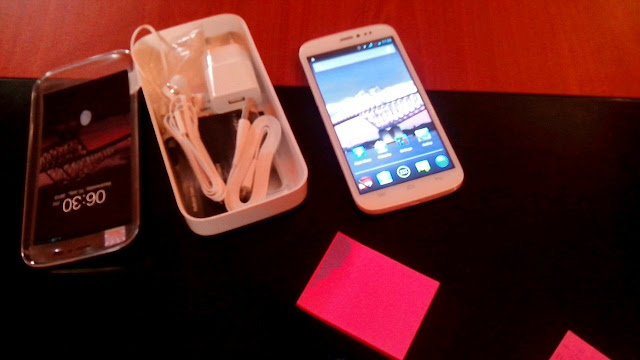


Thanks with your simple steps. I was able to root my phone after I sumourned some courage. Is there any custom ROM for this phone?
ReplyDeleteNot sure about a custom rom for it
DeleteIs this the same method of rooting the Alpha Marvel X507
ReplyDeleteYes it's the same process
DeleteI cannot seem to root my infinix x570, it wont work and takes me to three text field written in chinese which I can't comprehend. kindly need your help as I just bought root explorer and the app needs my fone rooted.
ReplyDeletethanks
Is your developers or debugging mode off? Make sure it's ON. To do this, go to Settings, Developer's Option and check it. The connect your phone to your computer then try rooting again.
DeleteYes its ON. I have tried everything. the app restarts my phone but immediately my phone comes on these three text fields show up on eroot written in chinese and I dont understand the words
DeleteThe app isn't suppose to restart your phone at all. What you are supposed to see is the Root written and then you click on that button.
DeleteNow what you can do is, make sure you have the drivers for the phone installed by allowing windows to download the update if you don't already have it. Then reboot, check or even change the USB cable and then connect to computer. Run eroot and let it detect your phone. If it's detected, it will show the name just like in the image and then the root button will appear. Click on it and you are through. No reboot is necessary after that.
Done thanks, I really did all the steps u just told me, dont know why it now worked? ;-) thanks anyways. you are a life saver
DeleteNice. Finally, you are rooted. Avoid installation of font changing apps, they can brick your phone. E.g. Chain fire 3D
DeleteOk, thanks for the info. I will keep a look out for such dangers!!!
DeletePls... Can infinix 502 be rooted this way, n what oda apps does one avoid after rooting... Cos I had d mindset of changing my font once I'm done rooting.
ReplyDeleteHi please please, i used another charger to charge my Infinix Alpha X570 and now it wont come on again what do i do?
ReplyDeleteUse the supplied charger or take it to Carl Care office for checkup if the new charger damaged something in the phone
DeleteHold the power button and volume keys at the same time.
DeleteYou are welcome ☺
Can't find an app to root my infinx zero gold. Pls help
ReplyDeletemy wifi stopped after rooting
ReplyDeletemy blutooth and wifi are not opening at all for my infinix alpha 57o
ReplyDelete