There's a popular saying that says "All work and no play makes Jack a dull boy"
I like playing games especially quality games. As productive as we might like to be, there are times we just need to take time out to have some fun or relieve the brain of its tasking activities and that is why games are created for smartphones.
Below is a list of excellent games for your smartphones.
Below is a list of excellent games for your smartphones.
#Infinity Blade 3
You are probably wondering why this one isn't listed with other games below. Its because its super good. Only available on iPhone, iPod and iPad. Its one of the reasons i will keep buying Apple devices. they have great apps.
1. Real Racing 3
This is one of the best racing games out there. It's free of charge and available to iPhone, iPad, iPod and Android devices. If you are a fan of racing games you will thank me for this, oh and of course, Asphalt 8 is a smashing beautiful racing game too.
This is one of the best racing games out there. It's free of charge and available to iPhone, iPad, iPod and Android devices. If you are a fan of racing games you will thank me for this, oh and of course, Asphalt 8 is a smashing beautiful racing game too.
2. FIFA 14
Honestly, I love playing soccer and these guys from EA just keep making soccer game on smartphone a sweet experience. This game is free to download and available on both Apple and Android devices.
Honestly, I love playing soccer and these guys from EA just keep making soccer game on smartphone a sweet experience. This game is free to download and available on both Apple and Android devices.
3. Modern Combat: Zero Hour
War games are always good cos you get to command and kill enemies with all kinds of military weapons. If you have a taste for war and combat games like Call of Duty, NOVA 3 then you will definitely like modern combat 4. Its available on both Android and iOS platform.
4. Dead Trigger
Trust me, if you had watched World War Z then you will know how those zombies are like. In dead Trigger, you are the good guy and the zombies are obviously the bad guys and they are as deadly as the ones you see in World War Z. They are fast and strong but don't worry, there are a lot of weapons to help you deal with these zombies. It's available for both Apple and Android devices and there is a rumor of part 2 coming by this October.
Trust me, if you had watched World War Z then you will know how those zombies are like. In dead Trigger, you are the good guy and the zombies are obviously the bad guys and they are as deadly as the ones you see in World War Z. They are fast and strong but don't worry, there are a lot of weapons to help you deal with these zombies. It's available for both Apple and Android devices and there is a rumor of part 2 coming by this October.
5. Logo Quiz
How many logos in the world do you know? CNN? If you think you know enough logos then try this game out. In fact, how many logos in this image below do you know their names? Maybe just Shell
6. Stick Tennis
This is my new favorite sports game. Of course it's tennis and you will enjoy it. Wow! I now know how the points are counted in professional tennis. You think you are good? Try this game and see for yourself.
This is my new favorite sports game. Of course it's tennis and you will enjoy it. Wow! I now know how the points are counted in professional tennis. You think you are good? Try this game and see for yourself.
7. Sudoku Free
I love puzzles and Sudoku is one that gives me opportunity to kill some spare time. If you are like me, in love with puzzle games then Sudoku Free is a good game for you. It's available for Android devices.
I love puzzles and Sudoku is one that gives me opportunity to kill some spare time. If you are like me, in love with puzzle games then Sudoku Free is a good game for you. It's available for Android devices.
There you have it folks, this list was asked for and I hope I have done justice to it. Of course there are a huge number of games in Android and iOS platforms but these ones listed above would get you going for months.
Do you have cool games? list it in the comment section, other will most definitely use the info.
Like our Facebook page and follow on Twitter for more tips, guides and news on everything smartphones.
All games can be downloaded from Google and Apple app store.





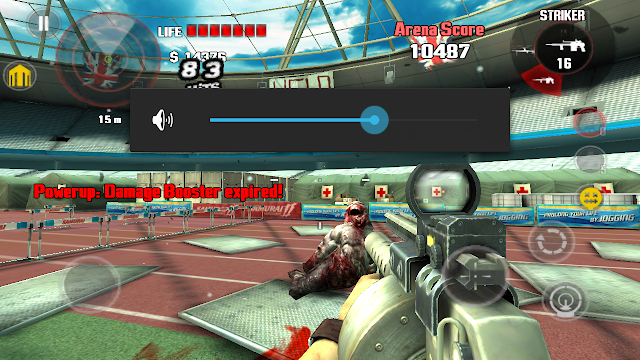



I Just Got A New Tablet...
ReplyDeleteHow Can I Browse With Etisalat BIS on The Android Tablet
ReplyDeleteTry using the droidvpn I wrote about in my earlier posts. Follow the steps to setup droidvpn and see if it works for you.
DeleteOh Akin, why didnt u include hd games like Gta, True crime, Gangstar? Guess those are the games that make your phone a smartphone *winks
ReplyDeleteThey are splendid games and only available for iPhone, iPod and iPad. Android users are left out except for Gangstar and it lags a lot.
DeleteOga Akin
ReplyDeletePlease How Can I Hotspot My Blackberry 9790 (Bold 6), So That I Can Share Data With My Android Tablet.
From your home screen, scroll uP to your signal area and press the track pad, scroll down the revealed menu and check Mobile Hotspot box. That's all
DeleteGood Morning Sir
ReplyDeleteI Have Checked, But Couldn't See The Hotspot Icon, What Could Be Wrong?
What operating system are you running on your BB 9790? Cos that's is strange. When you go to Options>Network and Connections, do you see any thing like Mobile Hotspot Connections?
DeleteI Tire ooo, Didn't See Anything Like That
ReplyDeleteIts running on BB7 OS
A very good list of games. I personally love infinity blade and dead trigger. However, my experience with Fifa 14 is not too encouraging. That game has a lot of issues like; crashes consistently, origin doesn't connect all the time, i have only played two future games since i downloaded it as a result of unknown server problems from EA, tournament, kick off and manager mode are not free. You have to pay for them, you also have to download commentay voice, very large file. Although the game seems to have very attractive graphics and nice controls.
ReplyDeleteYou are very right about the FIFA 14, i almost deleted cos I was frustrated at first but later became stable after the update.
Delete