All kinds of messaging apps are out there all struggling to catch the attention of a lot of folks. Few ones however are doing pretty well. Among them is Google's Hangout, BiteSMS etc.
One in particular that caught our attention is an app called EvolveSMS for Android devices and created by Jake Klinker. Its so sleek and well done we can't figure out which is better between it and Hangout after giving it a try for a couple of minutes.
EvolveSMS is a text messaging app that makes talking to your friends quick, fun and easy! It’s been
designed from the bottom up with the newest Android guidelines in mind
to look beautiful and just plain work. Feel completely immersed in the
app with a design that flows freely between, you, all your friends, and
compatible with Android 4.0 and above.
Some android devices' stock messaging app are nothing to write home about, they are so basic its boring, although, not that people text so much these days with the emergence of the likes of BBM, Facebook messenger etc, yet, it won't be a bad idea to have a texting app that is also as sleek as other premium socializing app and EvolveSMS does justice to that.
One thing that we like about EvolveSMS is that it has the sleekness of Hangout but adds more features to it. The features are as follows:
- A beautiful and smooth interface for sliding between conversations so everything is just a swipe away
- Full multimedia support including sending pictures, videos, audio, contacts, GIFs and your location
- A popup that allows you full access to anything in the app and looks great
- Group messaging support
- Full Light Flow support
- 2 different widgets with lockscreen support
- Swipe to delete conversations
- Batch deleting messages
- Archiving messages
- Fully customizable notifications
- Password protection
- Full emoji support (850+ emojis, Android or iOS 7 style)
- And much more :)
- Full multimedia support including sending pictures, videos, audio, contacts, GIFs and your location
- A popup that allows you full access to anything in the app and looks great
- Group messaging support
- Full Light Flow support
- 2 different widgets with lockscreen support
- Swipe to delete conversations
- Batch deleting messages
- Archiving messages
- Fully customizable notifications
- Password protection
- Full emoji support (850+ emojis, Android or iOS 7 style)
- And much more :)
Unlockable with the customization plugin from inside the app:
- 3 theme options: light, dark and black
- 3 different layouts: Evolve, Hangouts, and Classic
- Facebook and Google+ cover photo integration
- Facebook contact photo integration
- Night mode
- Apply addon themes to fully customize every aspect of look in the app
- 3 theme options: light, dark and black
- 3 different layouts: Evolve, Hangouts, and Classic
- Facebook and Google+ cover photo integration
- Facebook contact photo integration
- Night mode
- Apply addon themes to fully customize every aspect of look in the app
Unlockable with the feature plugin from inside the app:
- More MMS options (locations, GIFs and contacts)
- Message backup through Dropbox
- Private inbox
- Templates
- Scheduled SMS messages
- Personalized mass messages
- More MMS options (locations, GIFs and contacts)
- Message backup through Dropbox
- Private inbox
- Templates
- Scheduled SMS messages
- Personalized mass messages
Until you use this app, you won't know how well it is. Another good thing is that it doesn't replace the stock messaging app. It installs like a normal app and you can send your text messages through it.
Like our Facebook page and follow us on Twitter for more smartphone apps and gist.

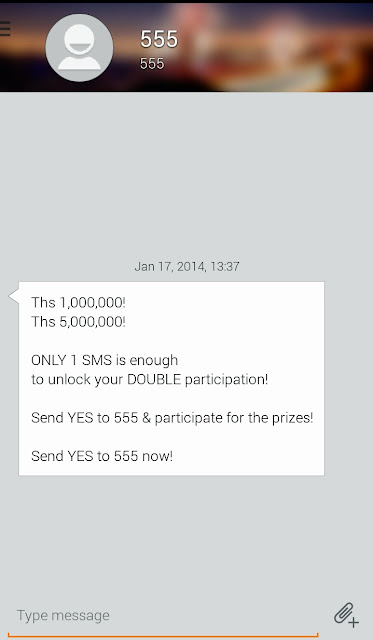
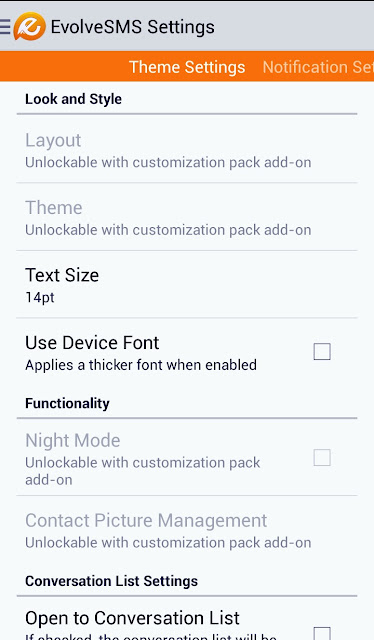
Comments
Post a Comment