Most usually, there is a need to have more space on your Android phone after you have used up the one the device came with.
One very good way you can do this increment is to connect a flash drive to your android phone and make it the default wrote disk for any app you choose to install at that particular point in time. Better still, you can move apps and audios to the external drive and at each time you need to listen to the songs or watch those videos, just plug in your ext. drive and you are good to go.
Now, the question is, how do you achieve the task of connecting a flash drive to your phone?
The first way which is very straightforward is to use SanDisk new USB drive that has the micro USB male connector (pictured below) and then just plug it to your phone. By doing this, your phone will automatically see the drive and it can be used for the purpose you wish.
The second method is; which is due to the fact that the SanDisk drive may not be available for purchase near you; to buy a micro USB male to a standard USB female cable. That is, one end of the cable will be micro USB while the other end will be the standard USB female port.
One you have this, you can easily connect your flash drive to the phone. Not only a flash drive can be connected, but other devices too like external USB keyboard, external mouse and even USB cameras, xbox pad for gaming- the list is endless.
If you do have this cable and your phone supports various connectivity devices such as HDMI, you will now begin to see what extended things you can do with your phone and why it's called a smartphone in the first place.
I hope this tip is very useful to someone.
Like our Facebook page and follow us on Twitter for more smartphone gist and tips.
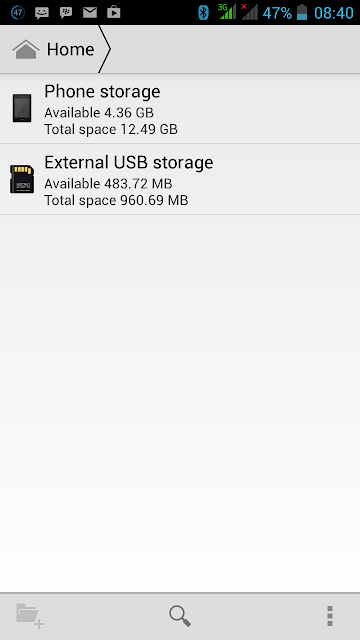
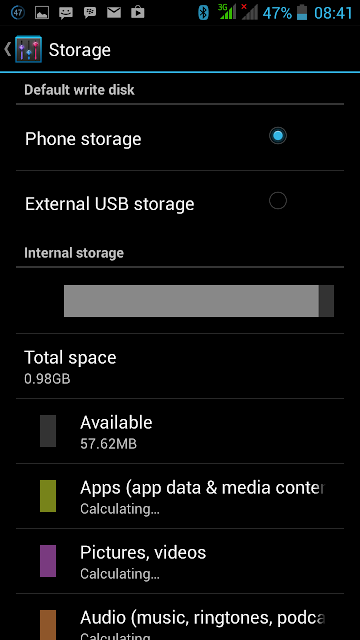



Comments
Post a Comment